 UPDATE: you may want to read my thoughts on why Webmail might be a better option than a desktop email client, read more here.
UPDATE: you may want to read my thoughts on why Webmail might be a better option than a desktop email client, read more here.
Applies to: Windows 10, 8.1, 7 & Vista
How to setup Thunderbird, the email client from the makers of Firefox.
If you don’t already have Thunderbird you can download it right here.
On Page 4 and 5 of our old “Next Steps on the Internet 4th Edition” book, you can find the instructions on setting up and using Thunderbird as an alternative email client, but sadly the book is out of print …
…BUT WAIT! And here comes the best bit, there have been so many questions here on the IC about using Thunderbird, we are giving you these pages for free! (I haven’t actually told Tim this yet, but well he was in a good mood this morning so it’s probably fine… right?)
You can get your two page PDF file right here.
(it is quite a large download so if you are on a very slow connection you might want to make a cup of tea while it is downloading. 3MB)
The Download Covers:
- Getting and installing Thunderbird
- Setting up Thunderbird
- What they mean when it talks about IMAP (not a new Apple product)
- Sending an email
- Receiving an email
- As well as what “Junk” means…
Get the PDF here, right click and press “Save” to save a copy locally.
You will need a PDF reader installed to view this, if you don’t have one you can get a free one from Adobe right here.
As ever if you want to send a test email, I am always happy to reply [email protected] is the best place to send it to. If there is something extra you want to know, or there is something slightly different in your setup please leave a comment and we will get back to you.
Happy Emailing
Mike

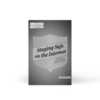



December 8, 2016 at 12:56 pm
Hello Mike, I am replying to your letter of 11.50 and can not proceed with looking at the site you recommend. it ends with 16457775. It will not fit into my slot for typing addresses on my google page.
What to try next?
December 9, 2016 at 3:27 pm
Hi Barbara
I am so sorry, I should have said, you should be able to click the link rather than typing it out, or copy and paste it.
You should have had a seperate email from me with the instructions in. but I have included it below just in case you didn’t get it.
So sorry
Mike
Hello
It looks like you are with PostOffice for your email…
Their webmail login appears to be at this website address
https://account.pobroadband.co.uk/
try logging in with your email username and password and see if it gives you their webmail.
There should be nothing to download or install you should just see all your emails in the web browser.
Let me know how you get on .
If you don’t like their webmail offering then we should give Thunderbird a try and see how we get on with that.
the PostOffice have a help page on webmail here: https://account.pobroadband.co.uk/SelfCare.UI/ContentManagement/FAQs?topic=UsingWebmail#005
Let me know how you get on
Thanks
Mike
December 8, 2016 at 10:46 am
I am one of the people affected by the WLM stuff I have just read of. I have already asked what Webmail is and how can I get to download it as it was recommended. (awaiting you reply) I looked into my list of programs in my W10 PC and find that I have the following in the list. Mozilla Thunderbird 17.0.3 (x86 en-GB, installed 31.10.16, (date I changed my W7 to W10) 41MB 17.0.3. Has this anything to do with email? If so what do I do with it. Also how do I get rid of WLM if I succeed with thunderbird. I am a nearly 80 year old female so have not got a clue about anything to do with the workings of these PC.
December 8, 2016 at 11:50 am
Hello
I have replied to your other question which you can read here
https://www.pcinnercircle.co.uk/index.php/2016/05/email-a-how-to-guide-for-windows-10-and-everyone-else/#comment-1645775
Just let me know how you get on with webmail, and if that doesn’t work well for you we can look at the Thunderbird option.
Thanks
Mike.