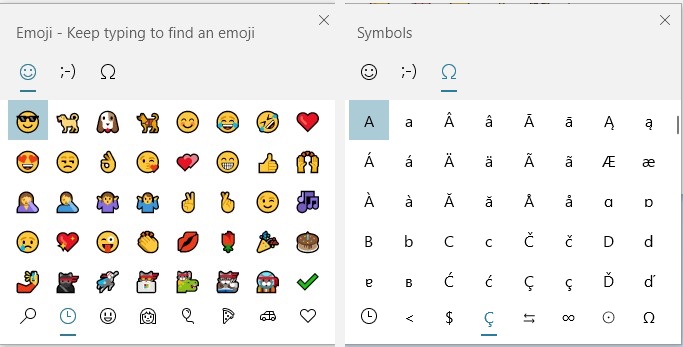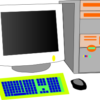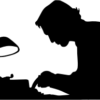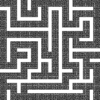Applies to Windows 10
You know how when you type on a smartphone keyboard, you get a whole raft of smiley (emoji) faces and symbols?
Well… Microsoft has updated their version of this, if you’re running Windows 10 you can get to the emoji keyboard really fast.
To activate this press either of these key combinations:
- Windows Key + Full Stop (.)
- Windows Key + Semicolon (;)
And it will bring up this box:
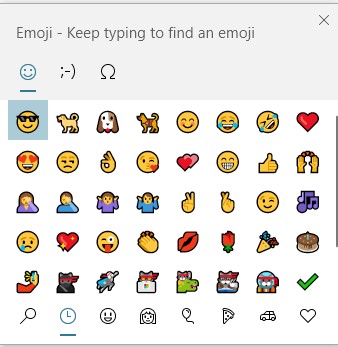
You can then start typing a word and it’ll find the picture to match, for example dragon, it’ll show the pictures you can use 🐲🐉
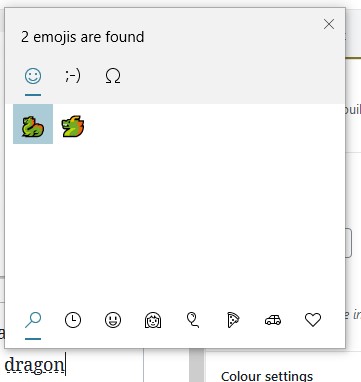
If you click the tabs across the top and bottom, you can switch between different emojis and symbols.
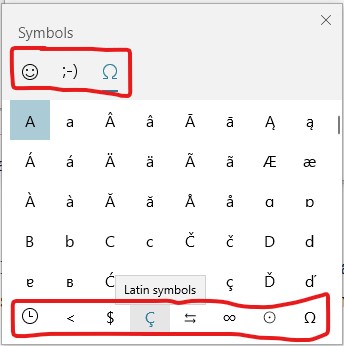
Then just click on the symbol you want.
Those steps again:
- Open the program you want the emoji or symbol in (e.g. email, a word document etc..)
- Start typing
- At the point you want the emoji/symbol press the Win+; key combo
- Find the emoji/symbol you want and click on it 👍and it’ll insert it into your document
Give it a try in the comments below, in an email or word document.
😎
Mike 🐱👤
P.S. Not all programs will take these Windows Emojis, but they should work on websites and in emails.