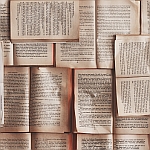This week’s Word to the wise is about Hyperlinks, or just links.
E.g. clicking on a word or button that takes you to a different destination. Click here to go to Page 1.
A hyperlink (commonly just called a “link”) is usually a word, phrase or image that you click on to jump to a new document (or webpage), or a section of a document. Almost every website on the Internet will have a hyperlink, or a few hundred, allowing users to click their way from page to page.
Hyperlinks are often blue and underlined (see the example above), but they don’t have to be. It makes it easier to see them if you are looking at a page full of text. When you move the cursor over a hyperlink, whether it is text or an image, the arrow should change to a small hand pointing at the link. When you click it, a new page will open.
Another example would be sending someone an Email with a website address in it. The website address (let’s say, www.pcinnercircle.co.uk) is a hyperlink, because it’s a link to the website. Clicking on it would take you to the PC Inner Circle website.
I hope you found that interesting!
Georgia