Operating System
E.g Windows 10, Windows 8/8.1, Linux, Mac OS, iOS, iPad OS, Android…
The Operating System (usually called the “OS”) sounds like a bit of a complex one, but it isn’t really too bad if you break it up into 4 chunks.
- The first chunk is the hardware. You need the actual screen and the actual computer tower or tablet or phone or whatever, with all the techie insides in it.
- Secondly, you need the Operating System, which is the program that makes you able to use your computer, tablet or smartphone.
- Third, you have the applications, which are programs or apps like Microsoft office suite, Skype, Edge, etc.
- Last but not least, the user, which is you! You tell the mouse where to point or touch the screen, and you press the keys on the keyboard.
The OS is basically the big program that you need on your computer, tablet or smartphone, to be able to use it. The OS is what creates the folders where you store your documents, or your pictures, and gives you the ability to browse through your files, and make changes if you want to.
To put it another way, it’s the big important software bit that “talks” to the hardware bit, once you tell it what to do.
I hope that one isn’t too mind boggling!

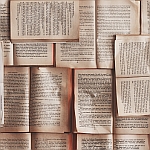

September 15, 2014 at 9:39 pm
Hi-ya whoever?
First of all I have MILD Alzeima so must write as any thing over the phone I forget within 1/2min!
so…I have a Lap Top Packard Bell EasyNote,Window Vista 7 and the 3 horizonal dashes top r/h corner have disappeared and therefore I cannot delete my Browsing History.
Are you able to help a computer thick (5star)old man?
Regards, Roy
April 23, 2014 at 12:17 pm
Georgia How can I install Google homepage on my computer, I have windows 7, from James
April 16, 2014 at 7:06 pm
Several contacts have stromgly advised me to ditch BT and switch to Google. I’m quite happy with BT but my “guru” advises a switch to Google as he thinks BT is the end. Any views or advice,please
April 17, 2014 at 5:44 pm
HI Margaret. Do you mean switching to Google as your homepage, or as your Internet provider? Google don’t actually provide internet, so I’m assuming you mean you want Google to show up when you click on your Internet button, instead of the BT homepage. Is that right?
April 15, 2014 at 9:04 am
I haven’t used my computer for well over a week now, – XP you see – I just can’t get a computer firm here in Nottingham to build me a new desk top with Windows 7 operating system
April 15, 2014 at 10:54 am
Oh no! Have you considered upgrading your current PC? Or perhaps buying a refurbished one? Refurbished can be just as good as new machines.
April 15, 2014 at 11:13 am
Pete
I have recently had a refurbished laptop from a local company that transferred all my stuff from the old laptop which had severe problems not because it was XP plus there is a years guarantee and under £120 and still Windows 7. You may be able to contact this company for advice as they may do an online service their details are:~ Cheddar PC’s Ltd, Bath Street, Cheddar Somerset BS27 3AA Tel 01934 807551 email [email protected] Web http://www.cheddarpcs.co.uk they are helpful.
Mary Evans
April 14, 2014 at 10:32 pm
have (reluctantly) bought new desktop with Windows 7! (did love our XP) am getting used to new facilities, etc. Preferred W7 to W8.
Husband dislikes major use of white backgrounds!
April 15, 2014 at 10:53 am
Hi Esmee. Like you, I much prefer 7 to 8! I hope you enjoy your new system 🙂 You know where I am if you need a hand with it.