Applies to Windows 10.
Here’s a quick guide to checking how much memory your PC has. Windows 10 official guidelines say that you need 2GB* of RAM (Random Access Memory) to make Windows 10 work.
However, I was helping an Inner Circle member the other day who only had 2GB of RAM in their PC, and everything was… SLOW! More on that in a Journal Post…
I’ve just upgraded the computers that Customer Service use and I’ve given them 16GB! More on prices below.
How much RAM does Mike suggest?
I’d suggest at least 4GB of RAM but if you’re upgrading anyway I’d seriously consider 8GB or 16GB depending on the price.
Here’s my quick guide to checking how much RAM you have.
- Right-click the start menu
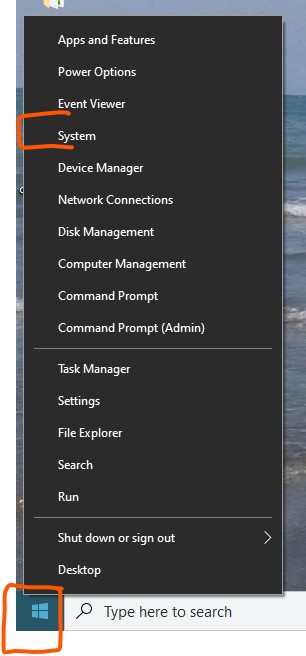
2. Left-click on “System”
3. Look for where it says “Installed RAM” here you can see mine is 8GB.
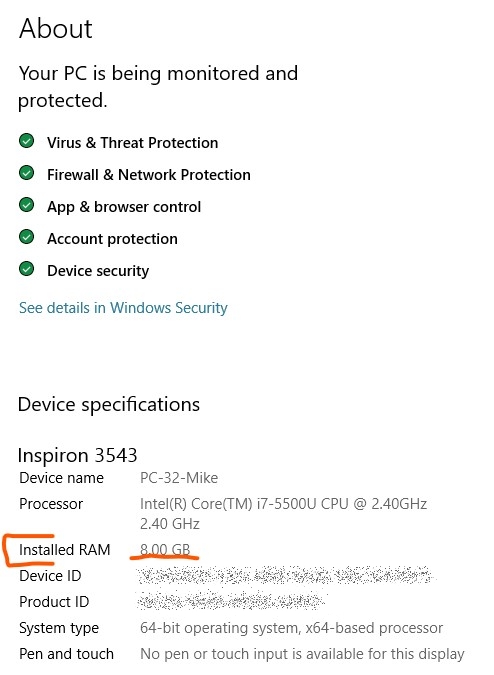
RAM Prices
These change quite often but… Here’s a quick price on the RAM I’ve just bought for the Customer Service PCs which should make Jade, Emma and co happy. I went with some 16GB, mid-range, Crucial branded RAM. You can spend more, lots more! I won’t link to the one I bought as each PC needs different types of RAM.
This price is for some pretty standard mid-range RAM. Prices correct at August 2020.
- 32GB RAM: £250
- 16GB RAM: £70
- 8GB RAM: £40
- 4GB RAM: £20
Find out more
Want to know more about RAM and which RAM is right for you? Drop us a line and ask about the Crucial RAM checker, which is a free tool that will tell you exactly which RAM will work in your PC.
I’m also writing a Journal Post with more details about the Customer Service PC upgrades including moving to a Solid State Hard Drive! (Spoiler: Windows loads in literally 5 seconds)
As ever if you’re going to upgrade your PC, come and have a chat with us first. And although RAM isn’t anything to do with storing files, we always strongly suggest having a backup of important things before you begin.
Thanks
Mike =)
*for 64 bit systems, which most people have.

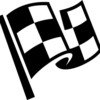



September 5, 2020 at 10:10 pm
This laptop has been scammed, and now has “ Blacklisted”
Across the screen when I try to use it.
How can I get back to using it without causing more problems . I
Will it also infect our tablet ?
August 18, 2020 at 11:05 am
I have a Windows 10 computer which uses the following:
3.00 GB installed Ram
32 bit op system
64 processor.
Is this acceptable or could I improve my lot ?
Advice and guidance most welcome.