Applies to: anyone who uses a computer or a laptop with a keyboard.
I use Keyboard shortcuts every day at work, most of them I use without even thinking about them. But it occurred to me the other day that there must be quite a few useful ones that I don’t know about. So I’ve decided to put together a list of some that I currently use and some that I’ve found that could be really useful:
(Most of these shortcuts can be used in any program but watch out – if you’re trying one in a program for the first time, it might not do what you expect it to!)
Ctrl + Z = Undo
Ctrl + X = Cut
Ctrl + C = Copy
Ctrl + V = Paste
__________________________________________________
Ctrl + B = Makes the highlighted text Bold
Ctrl + I = Makes the highlighted text Italic
Ctrl + U = Makes the highlighted text Underlined
Ctrl + Left or Right Arrow = Moves the cursor forward or back one word.
Ctrl + Up or Down Arrow = Moves the cursor forward or back one paragraph.
__________________________________________________
Ctrl + N = Opens a new document or web browser window
Ctrl + A = Selects all the text or all the pictures or files in a folder
Ctrl + S = Saves the document or photo you’ve been editing, saves a link to the webpage you’re looking at
Ctrl + P = Opens the print options box
__________________________________________________
Ctrl + D = bookmarks the current web page in Chrome and Firefox, saves the current web page as a Favourite in Edge
Ctrl + F = brings up a little search box so you can search for a specific word in a document or on a webpage
Ctrl + G = does the same as Ctrl + F
Ctrl + H = opens up your browsing history (web browsers only)
Ctrl + J = opens your downloads folder (web browsers only)
Ctrl + K = This one does a couple of different things, depending on the program or app you’re in. In a document or email, it creates a link. Or in a web browser, it opens up a quick Google search box in the address bar.
Ctrl + L = highlights the web address in all web browsers
Ctrl + R = refreshes the web page
Ctrl + T = opens a new tab in all web browsers
Ctrl + Shift + N = opens a private web browser window in Chrome and Edge
__________________________________________________
Windows key + I = opens the Settings app in Windows 10
Windows key + E = opens File Explorer in Windows 10
Alt + Tab = switches between open programs
Ctrl + Shift + Esc = opens Task Manager
Windows Key + F = opens search for files and folders
Alt + Esc = switches between apps and programs in the order they were opened
Ctrl + Esc = opens the Start menu
Windows Key + Up Arrow = maximizes the current window
Windows Key + M = minimizes all windows
Shift + Windows Key + M = restores the windows that were minimized with the previous shortcut
Windows + F1 = opens Windows Help and Support
Windows + Tab = opens Task View
Windows + . (the full stop button) = gives emojis 😎 and symbols ®. (Windows 10 only)
OK I got a bit carried away… sorry!
These are just a few of the ones that you might need, please feel free to add any in the comments below and I’ll update the list to include them.
Thanks
Jess 🙂
PS. there are loads more here, including lots of program-specific ones.



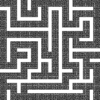

May 3, 2021 at 12:04 pm
This is a test comment for Mike to reply to. It’s the monthly check that our emails pass all the email things so they don’t get marked as spam. Want to know more? You really don’t, I promise! 🙂
May 3, 2021 at 12:05 pm
This is a test reply to check SPF, DKIM etc… is still working.