
Gone, but not forgotten
Has the time come to stop using Internet Explorer (IE)?
This has been discussed so, so many times by so many people all over the internet. I won’t go into the reasons too much but here are my top 3:
- It hasn’t had a major update since 2013 (only bug and security fixes)
- The web has moved on and now supports all kinds of fancy things that IE simply can’t do
- The other web browser options are being actively updated, Firefox recently got a large upgrade which makes it faster than ever
I’m not against Internet Explorer, it works fine (ish). But as the web moves forward is it time to accept that the (rarely updated) Microsoft product has come to an end?
I say yes.
Read on to see some alternatives to Internet Explorer…
Update: Several Inner Circle members have reported problems using IE after the Windows 10 Creators Update, they get a lot more error and security warnings, another reason to try one of these options…
Update: Even Microsoft strongly suggests using Edge over IE…
Web Browsers
A web browser is essential to view the internet, you are using one right now! But did you know there are many different options!? You can install one or many of these, but you can only have one as your default web browser – Find out how to change default programs here.
| Google Chrome One of the most popular browsers around, it is fast to start up and loads web pages quickly. This is a browser made by Google. www.google.co.uk/chrome |
|
 |
Firefox Another free browser, this one is made by an independent non-profit organisation. It has frequent security and feature updates. They put a heavy emphasis on privacy and security. www.mozilla.org/en-GB/firefox |
| Opera Opera sells its self as the fastest browser on the planet. I have not checked out this claim! But what I can tell you is that uses the same technology as Google Chrome to actually show you the website. www.opera.com |
|
 |
Microsoft Edge (Windows 10 only) This comes built into Windows 10, it is a new browser from Microsoft and replaces Internet Explorer. To Open Edge, open the start menu and type in “Edge” and click on the program which appears. The logo will look similar to the one on the left. Read more microsoft.com/en-gb/windows/microsoft-edge |
 |



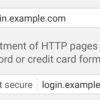


January 30, 2018 at 1:31 pm
hi Mike, i have two questions for you to help me with, im thinking of changing from windows 7 to the latest windows 10, on a newish laptop, is this a very difficult procedure to carry out and would you be able to help. The lap top is an older brand new model still in its box,and that matches me,i am an old model. My second question is, re your blog on changing from Microsoft to another,you suggest how to change on windows 10 but is there a different way on windows 7 ? please
February 1, 2018 at 11:18 am
Hi Neil,
Jess here, Mikes busy on a different project today.
I believe the upgrade procedure is fairly simple to do, your laptop will do all the work for you. You can purchase Windows 10 from the Microsoft store here – https://www.microsoft.com/en-gb/store/b/windows?icid=CNavSoftwareWindows
Once you’ve paid for it, it’ll start downloading and then you can follow the instructions on screen to install it.
Which blog post are you referring to please? Could you copy the link and paste it in your reply so I can see which one it is please?
Thanks
Jess
September 5, 2017 at 2:57 pm
I use windows 7 I also use internet explorer. I installed Google Chrome while I was with 3 mobile broadband now I have changed to B T broadband I would like to uninstall Google Chrome from 3 mobile and reinstall it with B T broadband. I would like to keep internet explorer as well.
September 6, 2017 at 3:34 pm
Hi James
It shouldn’t matter that Google Chrome was installed when you had 3 running, you should be able to open Chrome and use it right away with your BT connection (it will work on any connection)
If you find that Chrome doesn’t work then you can force a re-install of Chrome by going here and click “Download Chrome” https://www.google.com/chrome/index.html
If that doesn’t work for any reason let me know and we can try something else, but if I were you I would just open Chrome and see if it works, do a search, maybe for “Helpful Books” 🙂
Let me know how you get on
Thanks 🙂
September 3, 2017 at 8:10 pm
Mike how can I uninstall a browser
September 4, 2017 at 3:32 pm
Hi James,
That’s a very good question if you could let me know which browser(s) you have that you want to remove I can go through step by step for you.
You can’t uninstall Internet Explorer on Windows 7.
Look forward to hearing from you
Mike
August 30, 2017 at 9:52 am
An Inner Circle member writes “Thanks for your suggestion to change browser… it’s a whole lot quicker now.”
August 29, 2017 at 1:59 pm
Hi Mike, further to th Safari commen, I also have but never use: Fire a Fox, is that as good, better?
Would appreciate your view. Regards, John Crabbe
August 30, 2017 at 10:31 am
Hi John
Oh yes, Firefox is getting a lot of good press at the moment, they seem to have fixed a lot of the problems they were having with it being really slow. It’s certainly worth a try. I installed Firefox on my phone and it runs quicker than Chrome does (I have an Android phone).
You can have multiple browsers installed so it might be worth giving Firefox, Chrome and Safari a try and see which you prefer!
Let me know your thoughts!
Mike 🙂
August 28, 2017 at 3:04 pm
how do you rate ‘safari’ ?
August 29, 2017 at 12:22 pm
Hi John
I like Safari on Apple products. It’s a good solid browser with regular updates.
I don’t suggest anyone use Safari on Windows as this is no longer supported or updated.
Do you like it?
Mike 🙂
August 29, 2017 at 1:42 pm
Hi Mike
Yes I do like Safari, I have it on a MAC PC which I seldom use, but mainly have it on an ipad air which I use all the time, It would seem you have no reservations of the system, so thanks for that.
and best regards, John Crabbe
August 23, 2017 at 11:36 am
An inner Circle Member says:
“Hi Tim – have transferred to Firefox from IE, it is much quicker. Thanks for the advice.”
August 8, 2017 at 6:18 pm
If I change my browser, can I still use my yahoo email address
August 9, 2017 at 9:48 am
Hello
You can!
In your new browser just head over to https://mail.yahoo.com and log in to your email as normal and it should all be there! Press CTRL+D to bookmark the page so you can find easily.
And of course, your old browser will still be there if you have any problems.
You can also add Yahoo! email to your iPad and Smartphone and PC and have email everywhere!
Thanks
Mike 🙂