You might have seen in the news recently that PayPal is going to introduce a £12 yearly charge for inactive accounts. In this article, I’m going to cover how to check if you have an old account…
As Julie mentioned in her weekly newsletter they are only making this charge to accounts that are in credit, so if you have an old account with £0.00 in then you won’t be charged.
Easiest way to check if you have a PayPal account is to…
…Try to log in! And if that doesn’t work follow the Password Reset process…
If you know which email address you used for PayPal:
- Go to paypal.com
- Click “Log In”
- Type your email address in, then either click “Next” or “Having trouble logging in?”
- If you clicked “Next” on step 3 you’ll see a new option of “Having trouble logging in?”.
- You might be asked to type your email address again, type it in and press Next.
- Choose a way to confirm your identity, in my tests, these were different for different PayPal accounts, but here’s a selection of the options I got:
- A call/text to your phone number
- Bank account number and sort code
- Credit/Debit card number and expiry date
- Receive an email
- Answer Security Questions
If you don’t know which email address you used for PayPal:
- Go to paypal.com
- Click “Log In”
- Type your email address in, then either click “Next” or “Having trouble logging in?”
- If you click “Next” on step 3 you’ll see a new option of “Having trouble logging in?”.
- Click “Forgotten your email address” at the bottom of this screen
- Enter up to 3 email addresses and click next
- Chose a way to confirm your identity (see list above)
Note: You’ll need to follow this for all email addresses you might have used. If you no longer have access to an email address then you need to call PayPal on 0800 358 9448. At the time of writing, this phone number wasn’t working, however their support form was which you can find here.
What to do next?
Found an old PayPal account? Inner Circle member Ray found an old account, it didn’t have any money in it, but he said he closed his PayPal account anyway. This is not a bad idea if you never use it as it’s one less thing to think about.
Got money in it? Click the “transfer out” button to move the money to your bank account.
Then once the account is empty you can close it.
Or you can activate your account. Just send some money to me 😉 here’s my PayPal account to send it to… [Proofing notes: Mike, I’ve removed this link, you can’t do this! 🙂 ]
Mike 🙂

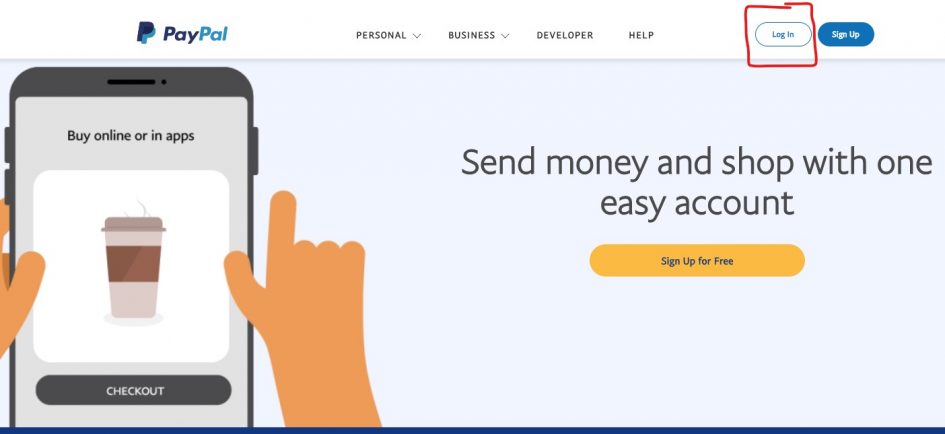

November 5, 2020 at 8:36 pm
Hi Mike, Like others, I was a bit concerned about the new pay Pal charge. I have used it to pay for various sites on line; I originally provided my card details, and they used the card to pay whomever I was using to buy an item. I always paid in full and had no problems. I didn’t have to sign in either as they said I had used their one click option.
Recently they contacted me to tell me about their changes. I found they wanted me to give my bank details and open an account, but I felt they didn’t need that because they had my card already. Now, when a site gives me the option to use Pay Pal, I click to use them, but I have to sign in each time with my email and password.
I don’t like the idea that I might be forced into buying things I don’t really need, just to keep an account active. I am hoping that because I do not use their credit plan, the change won’t affect me.. If you tell me it will, then I shall close my account with Pay Pal and it will mean having to give my card details to everyone I shop with on line. Marie.
November 6, 2020 at 11:47 am
Hi Marie,
This will only affect you if you leave money in the account and don’t use it at all for over a year. Otherwise you should be fine.
Take care,
Kathryn